Power BI for Revit and IFC Data
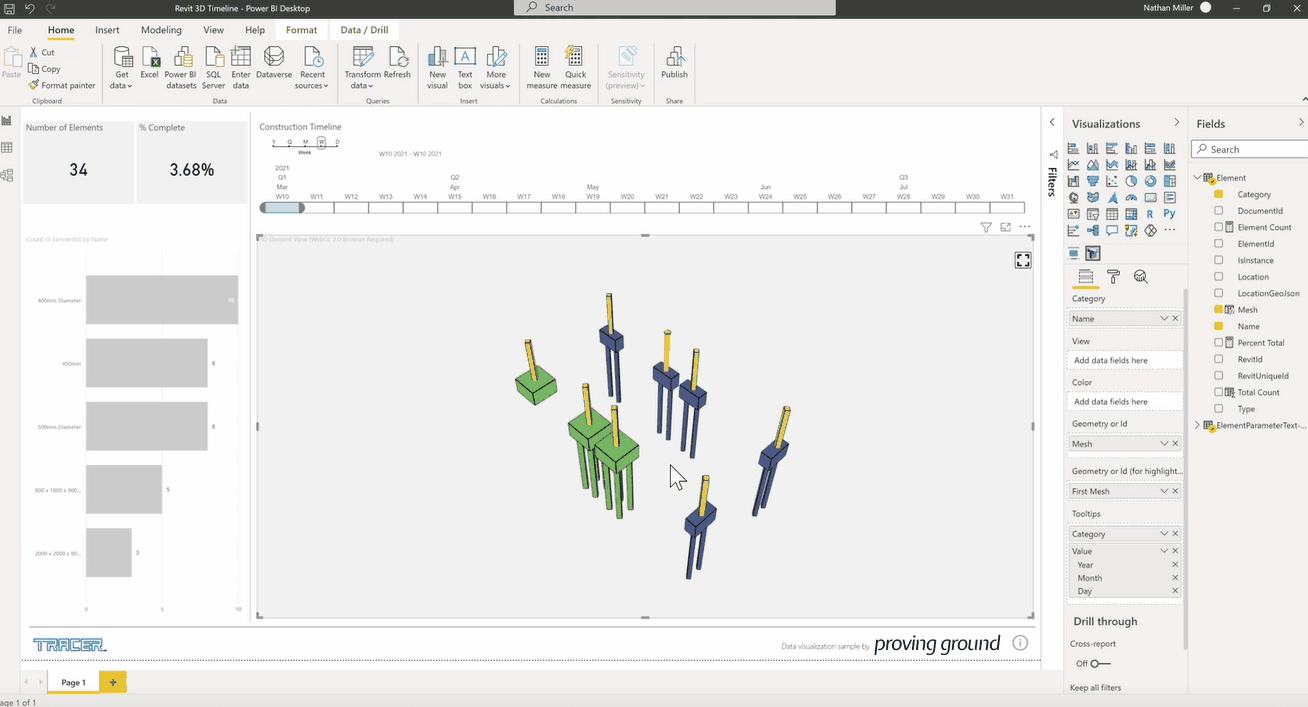
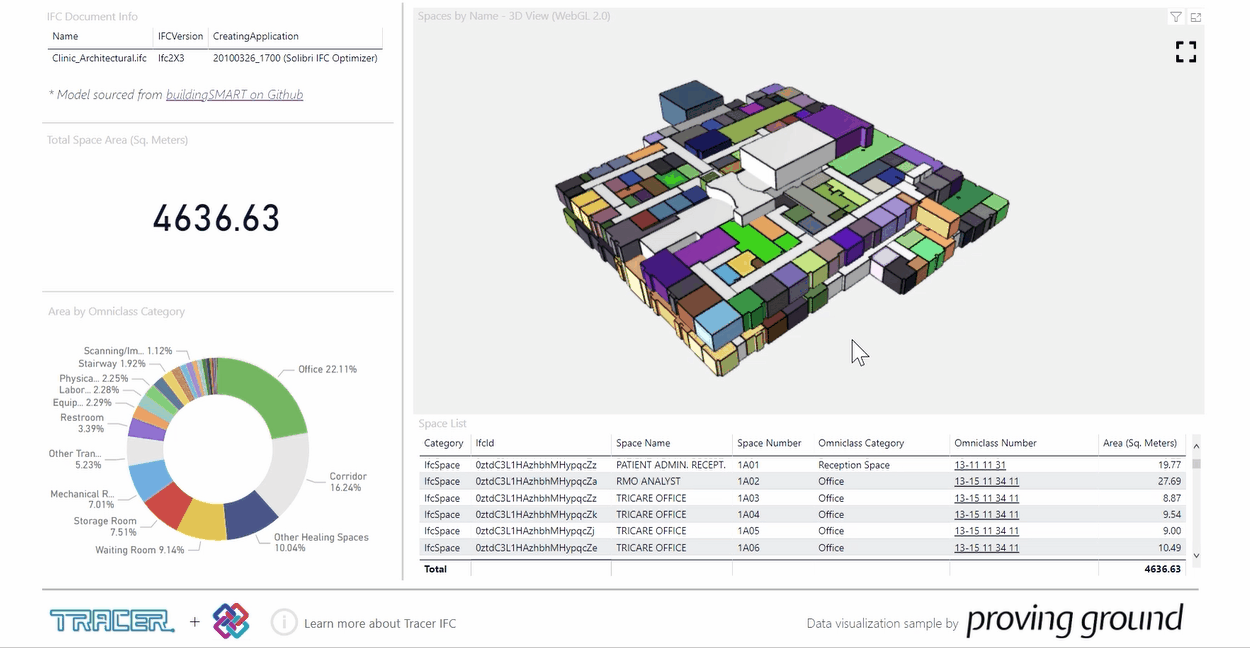
Tracer extracts data from Autodesk Revit® and IFC models for use in Business Intelligence platforms. The included 2D and 3D visuals for Microsoft Power BI™ create interactive views of your BIM for dashboards and presentations.
Tracer for Revit includes an add-in that allows users to export Revit geometry and parameter data to a database.
Tracer for IFC supports exporting IFC BIM data authored in applications including Archicad, Revit, Tekla, and more.
Interactive 3D Visualizations + Reporting
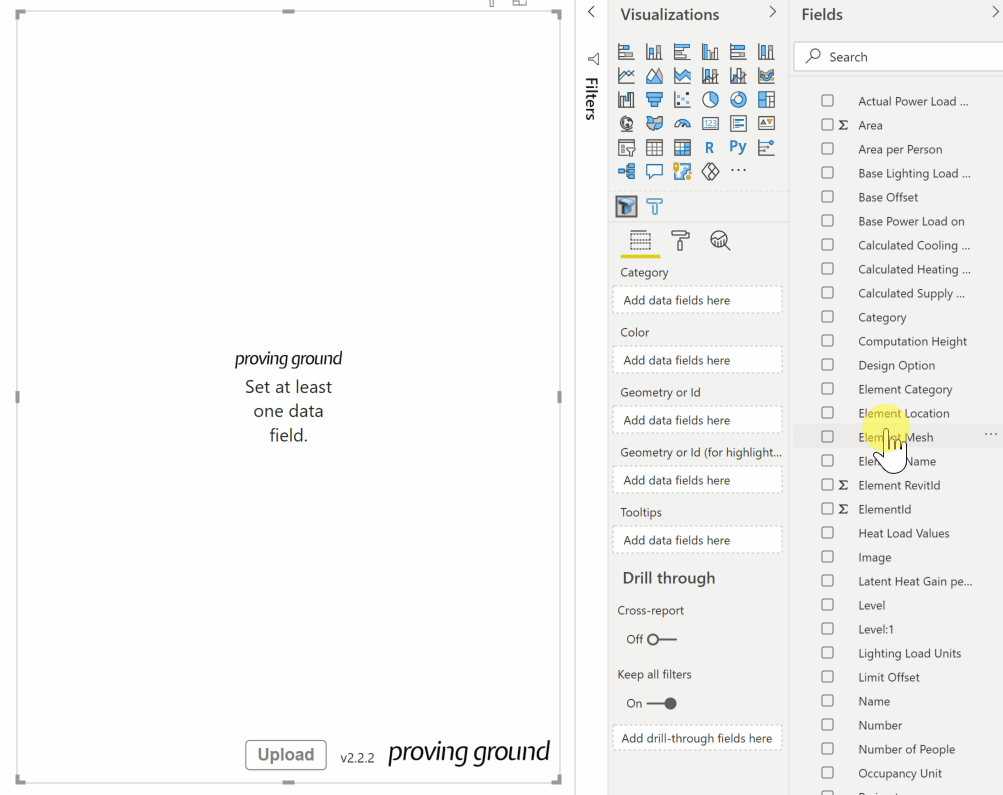
Tracer V4’s features include support for:
+ Large datasets
+ Responsive orbiting and interaction
+ Conditional formatting
+ Face and edge visual settings
+ Lighting options for shaded views
+ Wireframe and ghosted options
+ Separate controls for context objects
The Power BI Tracer visual can be used to create interactive 2D vector graphics and 3D geometry within a dashboard report.
Tracer’s no-code, drag-and-drop Power BI visuals work independently of other programs. Its setup, properties, and controls are local to your device.
The Tracer visual uses data fields for “on demand” visualization and responds to report filters and other Power BI interactions.
Use Tracer to Improve Project Outcomes
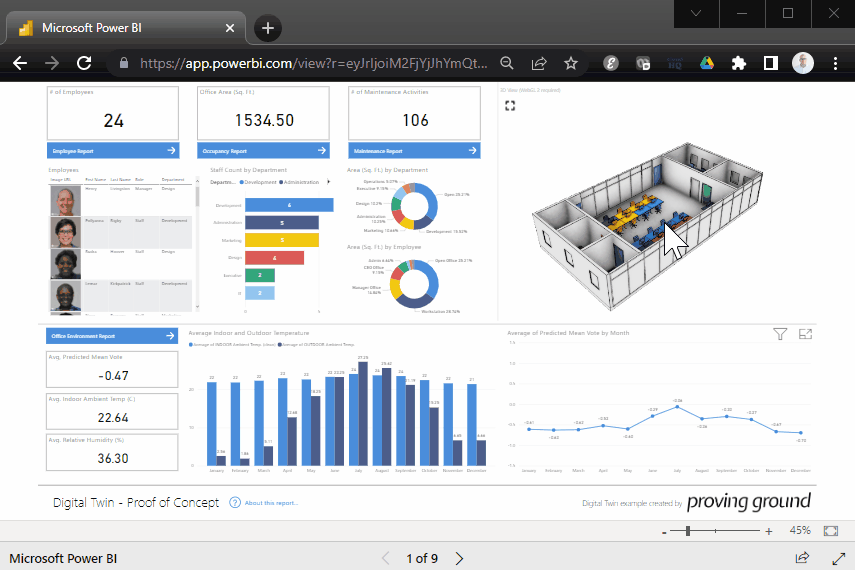
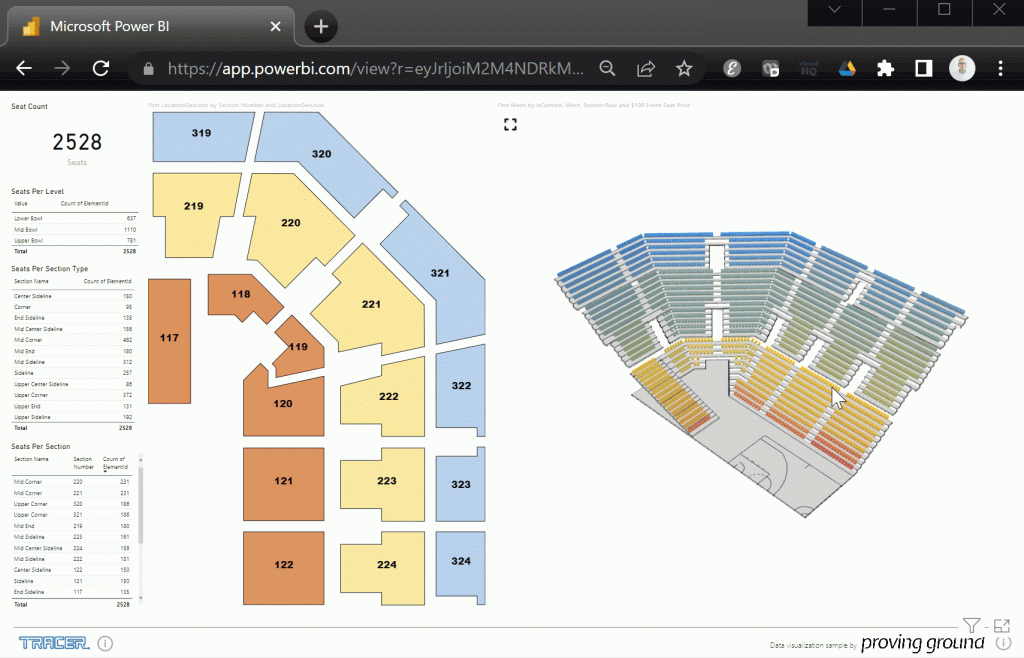
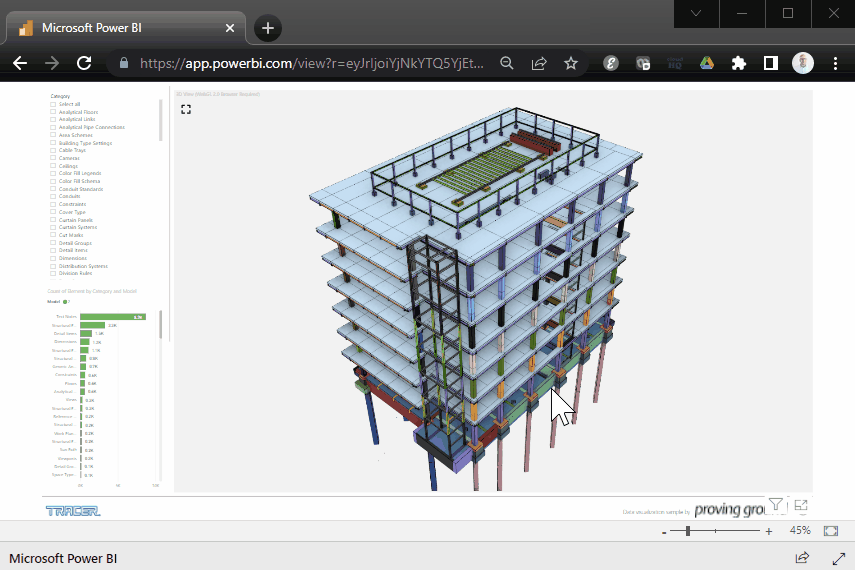
Tracer connects your BIM data to Business Intelligence platforms, like PowerBI, to help project teams make informed decisions that lead to better outcomes.
Here are a few things you can do with Tracer today:
- Export all of your Revit or IFC data, including 3D geometry, to a tabular database
- Track Revit model health and BIM standards
- Create dynamic and interactive Power BI reports with your data and 3D models
- Compare multiple design options to make data-driven, informed decisions
- Overlay 3D BIM data from each discipline, from traditionally incompatible file types, for a comprehensive view of your project
- Make an interactive 3D visualization of your project’s construction timeline
- Create a building operations dashboard that combines facility maintenance data with a 3D Digital Twin model
- Easily share reports with team members and stakeholders by publishing them to the web
