How to purchase a product
1. Navigate to a product page
2. Determine your preferred license option, click “Purchase” Link
3. Add Item/Quantity to your Cart
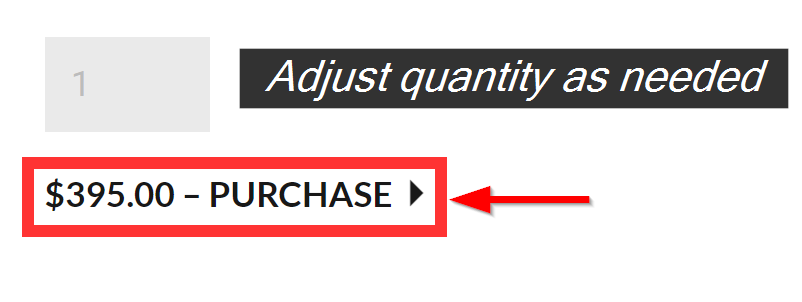
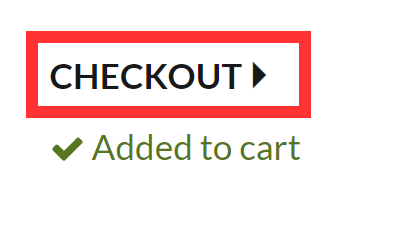
4. Complete your Purchase
- Review your shopping cart at checkout.
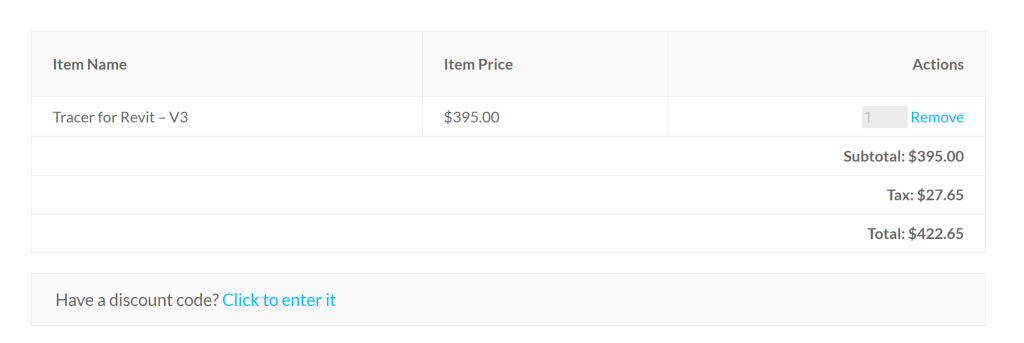
- Create an account (if you don’t have one)
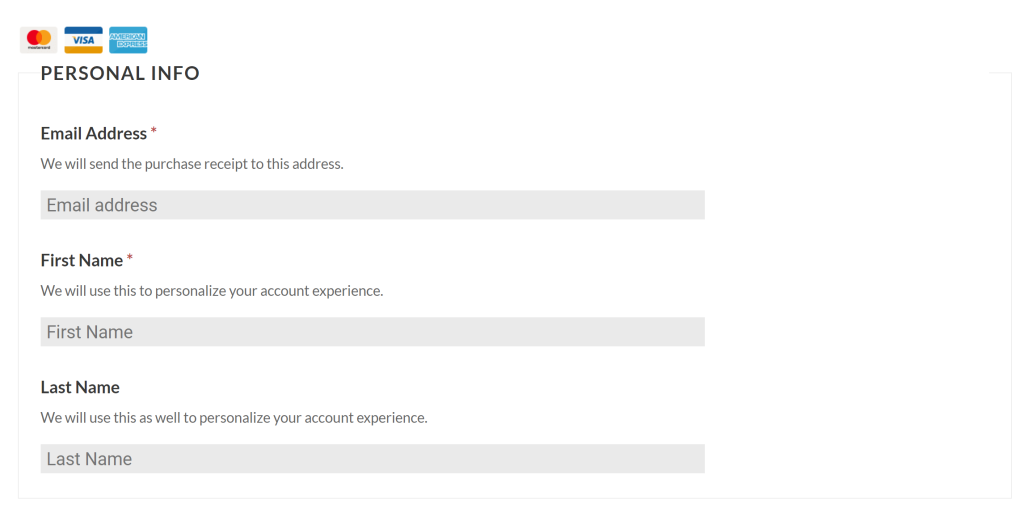
- Provide your payment information. (note: we do not store payment information. Processing is handled by Stripe)
- Complete your purchase
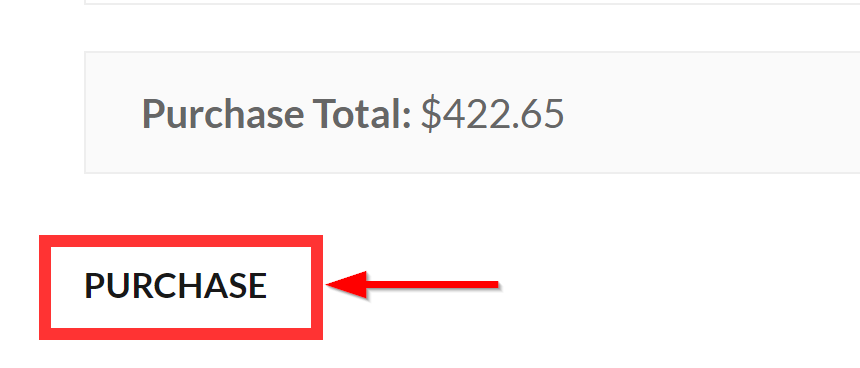
5. Review your Purchase History
Your account will store records of your purchase history and help you manage your licenses. Review this page to understand how to manage your purchases
