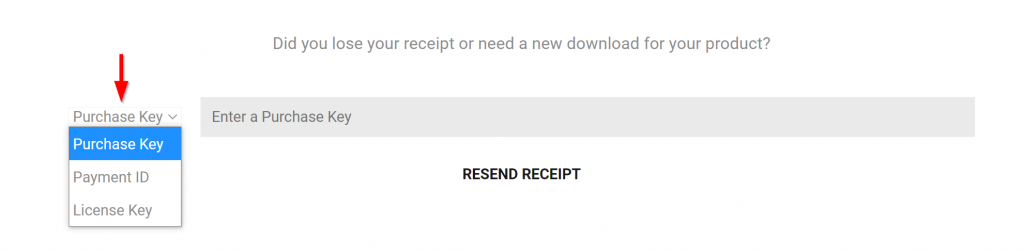Resend Receipt
1. Site Menu > Checkout > Resend Receipt
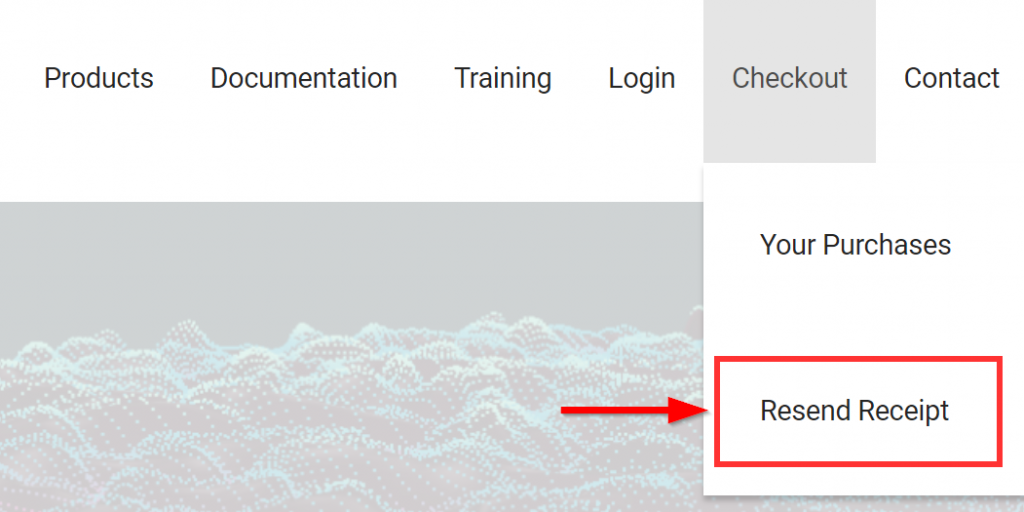
2. Provide your product info associated with receipt
Provide either a purchase key, Payment ID, or License key to retrieve your receipt
Note: You do not need to be logged in to have a receipt resent.