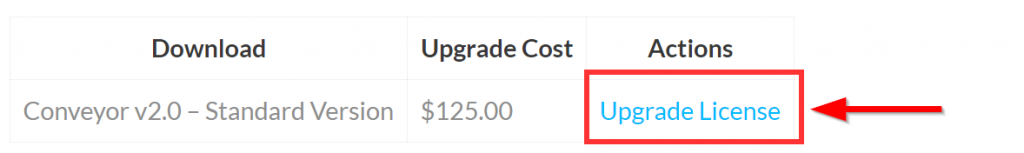When you purchase a license, you may have the opportunity to upgrade to a new version at a discounted rate. You are able to review your upgrade paths by visiting your purchase history, reviewing your licenses, and reviewing available upgrade opportunities.
1. Login to your account
2. Visit your Purchase History
3. View your licenses and select View Upgrades
Choose “View Licenses” under one of your purchases to see a list of available licenses. Select “View Upgrades”

4. Select ‘Upgrade License’ and Purchase
Choose “Upgrade License” and proceed to complete your upgrade purchase. Your license can then be used with the upgraded tools.