Register or Create Your User Account
To access license management, purchase history, and past invoices, you will need to register and account under the same e-mail address you used to purchase your product licenses.
User accounts are created through WordPress.org, and links are provided below for their guidance regarding creating an account.
1. Site Menu > Login > Not Registered?
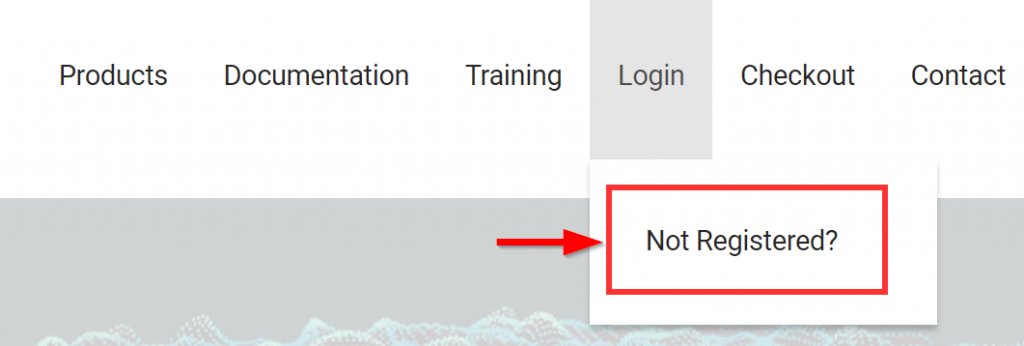
2. Fill out your account information
Enter in a username, email, and password. Then, select Register.
Username requirements: All lowercase letters and numbers. No spaces or special characters allowed.
Example usernames: “myname123”, “myname”, or “myorganization”
See WordPress’s Guide to Creating Your Account
Password requirements: You may use lower and upper case characters, numbers, and special characters. See WordPress’s Password Recommendations
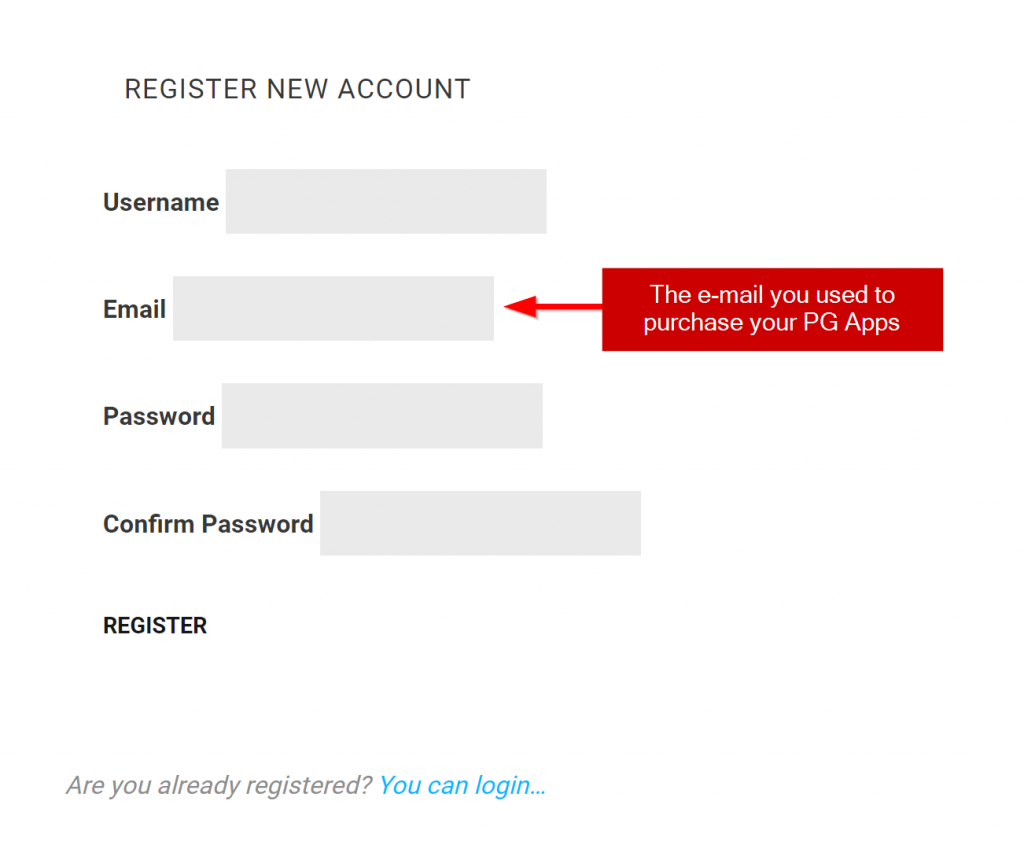
3. Confirm your account using the confirmation e-mail
The confirmation email will come from an @wordpress.org email address and can sometimes be flagged as spam or otherwise filtered out of your inbox. Please check your filtered emails.
Need Help? If you run into an issue and could use our help, email the team at apps@provingground.io.
