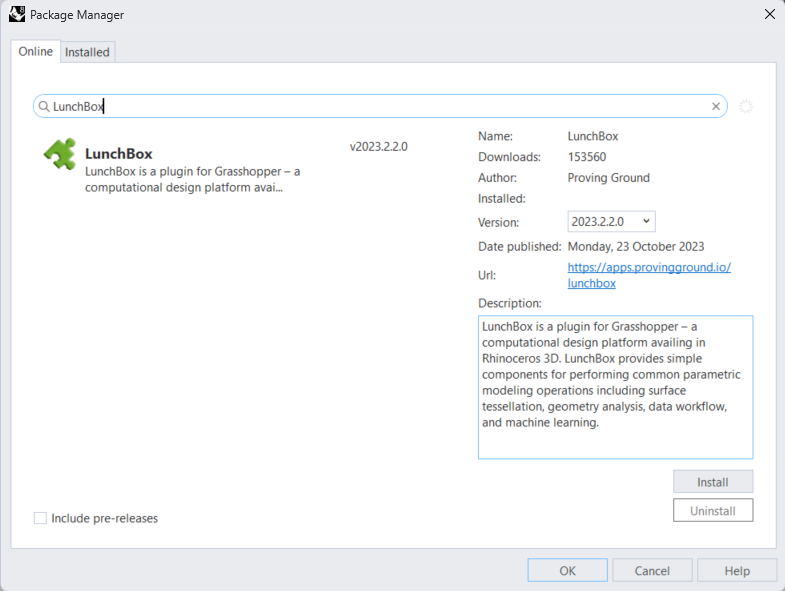Problem:
- After installing using the Rhino 8 Package Manager, I do not see LunchBox in Grasshopper.
Solution:
- The latest version of LunchBox for Rhino 8 is built using .NET 7. Rhino 8 will not load the plugin if Rhino 8 is run using “.NET Framework” mode. Refer to this article from McNeel for more information.
- If you are running Rhino 8 in .NET Framework mode, try installing a prior version of LunchBox using the Version selector dropdown in the Package Manager.