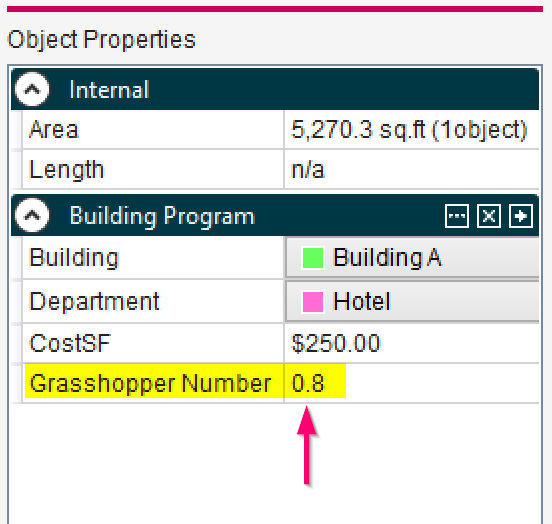Summary
Semantic’s Grasshopper plugin allows users to write values to an established Semantic property. This allows users to create scenarios where values can be parametrically authored based on logic established in Grasshopper.
Write a property value using ‘write properties’
1. Identify a property in Semantic to write to
Inside of Semantic in Rhino, define a property to write values to. Here a property named “Grasshopper Number” is defined to expect number values.
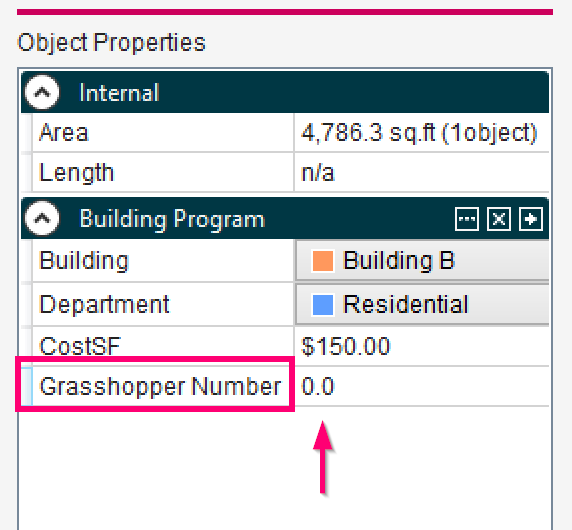
2. Open Grasshopper and find the ‘Write Properties’ component
The following definition snapshot describes a workflow for assigning random numbers to a Semantic field from within Grasshopper.
- Objects are referenced from Grasshopper with the Pipeline
- GUIDs for the Rhino objects are used.
- Some numbers are defined (Random as a placeholder)
- The ‘Write Properties’ component is used to fill in the value for ‘Grasshopper Number’
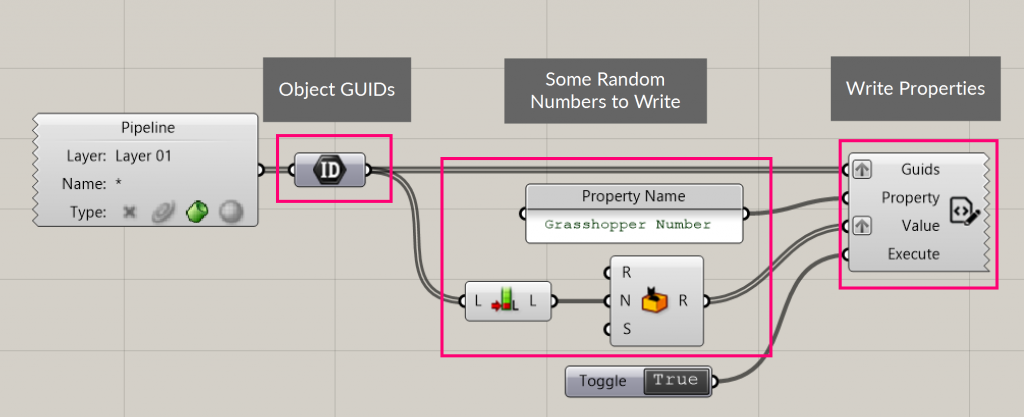
3. Check if the property value has been written to the object
After setting the “Execute” toggle to ‘True’, you can verify if the attributes have been set by reviewing them in the Semantic panel in Rhino.