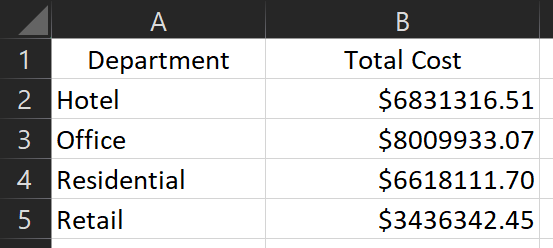Summary
Semantic queries containing a summarization of Rhino document data can be exported to an external file format for use in other applications. The following formats can be readily exported from the Semantic interface:
- Comma-separated values (CSV)
- Excel spreadsheet (XLSX)
- Javascript Object Notation (JSON)
Exporting data from a query
1. Activate the Query Manager
To create or activate queries, you first need to activate the query manager from the Semantic main window.
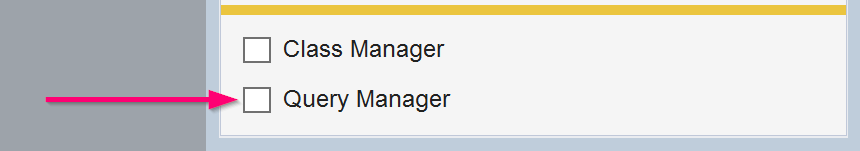
2. Select a Query to become visible and export
To create or activate queries, you first need to activate the query manager from the Semantic main window. Select between JSON, CSV, or Excel file formats.
Click Export to export the file.
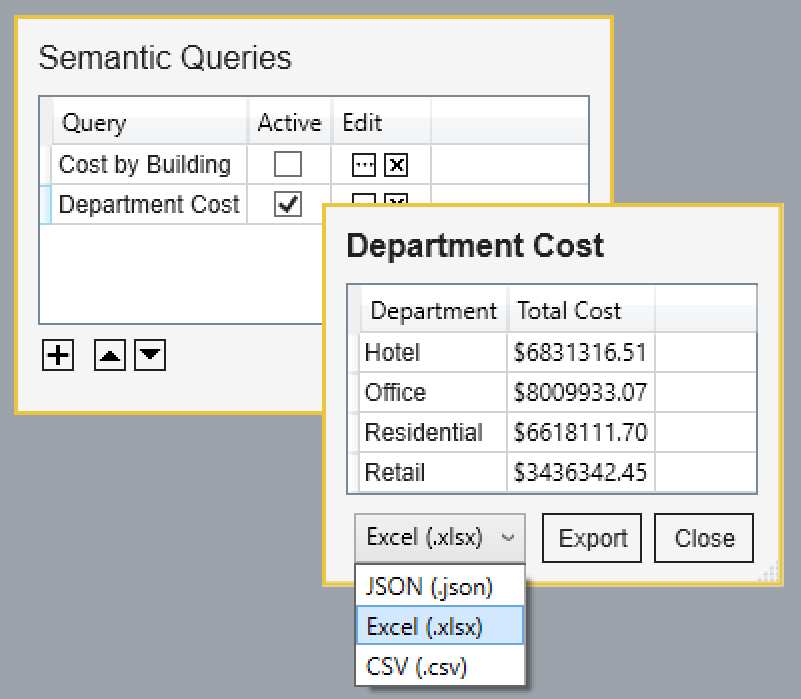
3. Review the exported file
Open the exported file to verify that the Query has been exported.