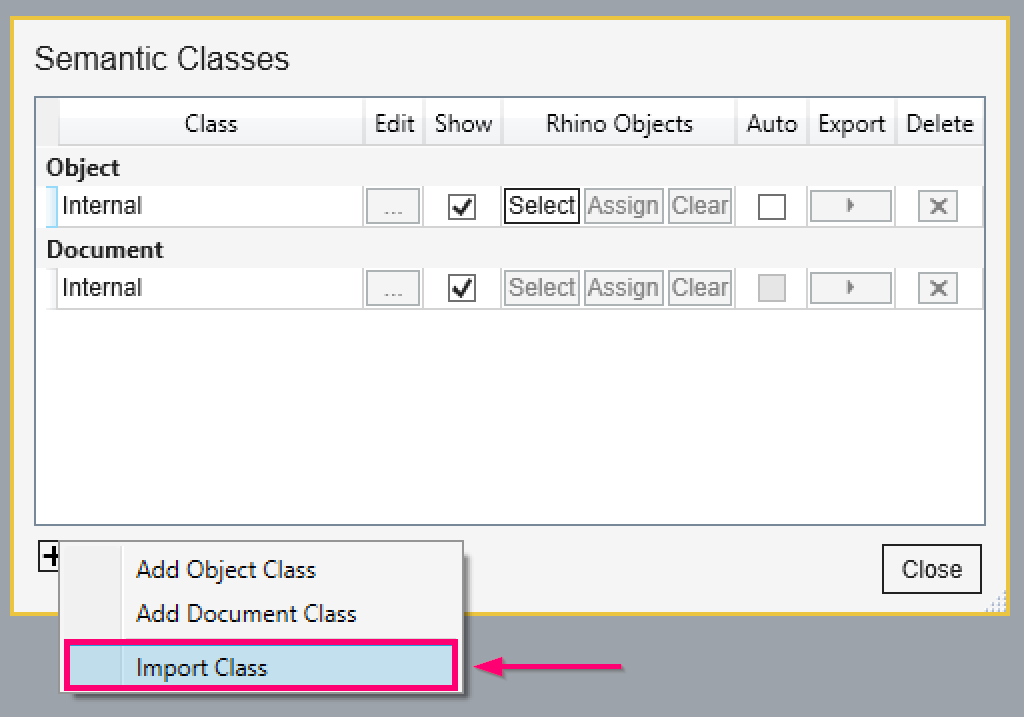Summary
Semantic property classes can be exported for use as a template in other Rhino documents. This allows you to define a set of properties and re-use them across projects.
How to transfer a property class template
1. Activate the Class Manager
Activate the class manager interface to review available classes.
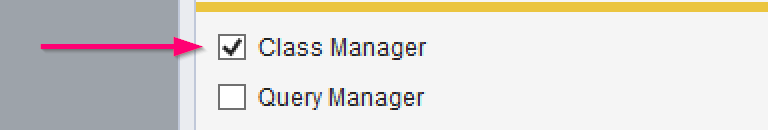
2. Select a class property set to export
Activate the class manager interface to review available classes. Click the export button for a class row to choose a class to export.
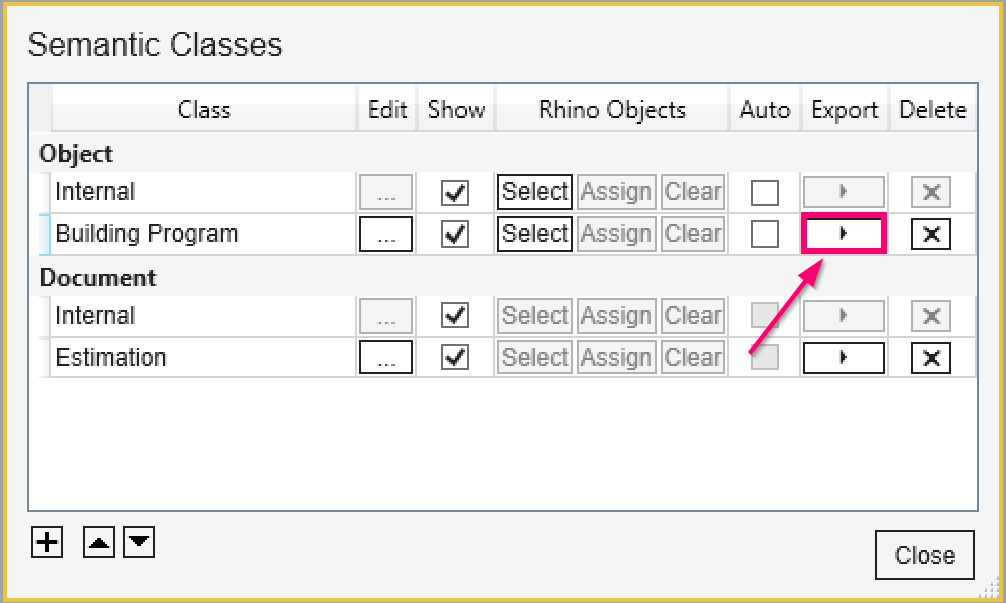
You can now export a Semantic Class Data File (SCD) file. This contains the property definitions for the class.
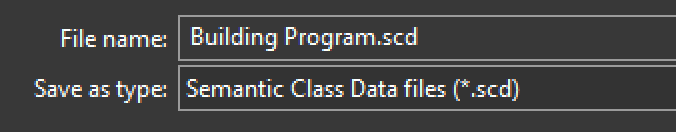
3. Open a new Rhino Document and open the class manager
Open a new Rhino document, activate Semantic, and open the class manager.
After importing the class file, the class properties will be available to assign in the new document.