Installing
Tracer is a Windows ClickOnce application. After you confirm your download of the software, the application will run and provide an interface for processing IFC files
- Run the the application
- Accept the End User License Agreement
- Enter your provided license key
- The application will then open
- You can access the application through a desktop shortcut or in Windows search.
To support connections to SQLite in Power BI, you will need to install SQLite ODBC drivers:
- More info on SQLite ODBC drivers
- Install the SQLite ODBC drivers separately
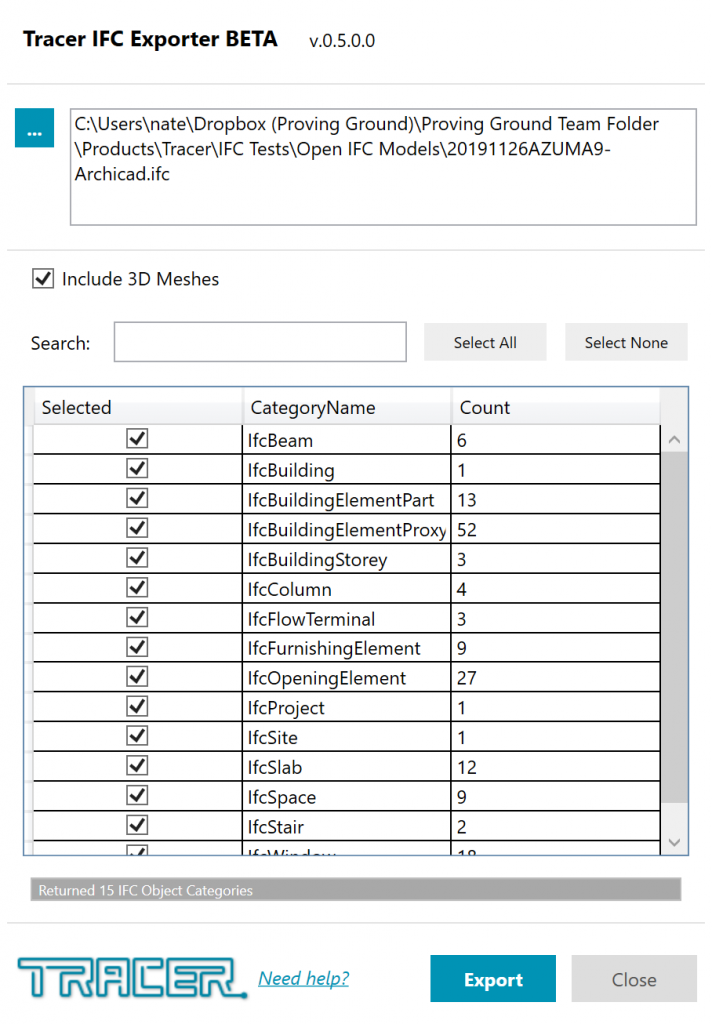
Updating
Tracer service releases and updates are often available on a regular basis and will automatically download when the Tracer application is run. To update Tracer perform the following steps:
- Re-run the Tracer Application
- The tool will check if an update is available
- Download the new update
- The new version of Tracer will launch
Removing
Tracer can be removed from your device by performing the following tasks
- Navigate to Add/Remove Programs
- Search for “Tracer IFC”
- Uninstall the ClickOnce application
