Summary
Users may want or need to update their Tracer Power BI visuals when new versions become available or when transitioning from a DEMO version to a commercial version.
If you have used our trial version of Tracer, you may have created some dashboards using the DEMO version of the visual. This version of the visual is watermarked with the Proving Ground logo and the word “DEMO”.
After you have purchased a licensed version of Tracer, you can easily swap out the demo visual with the licensed version that no longer contains the watermark.
The steps below show the basic workflow and the steps apply to both 2D and 3D visuals.
1. Open a Power BI report containing a DEMO 2D and 3D Tracer visual
After you have made changes or updates to your Revit model, re-export your data with the Tracer harvester addin. Note that the DEMO visual contains a watermark and purchase link.
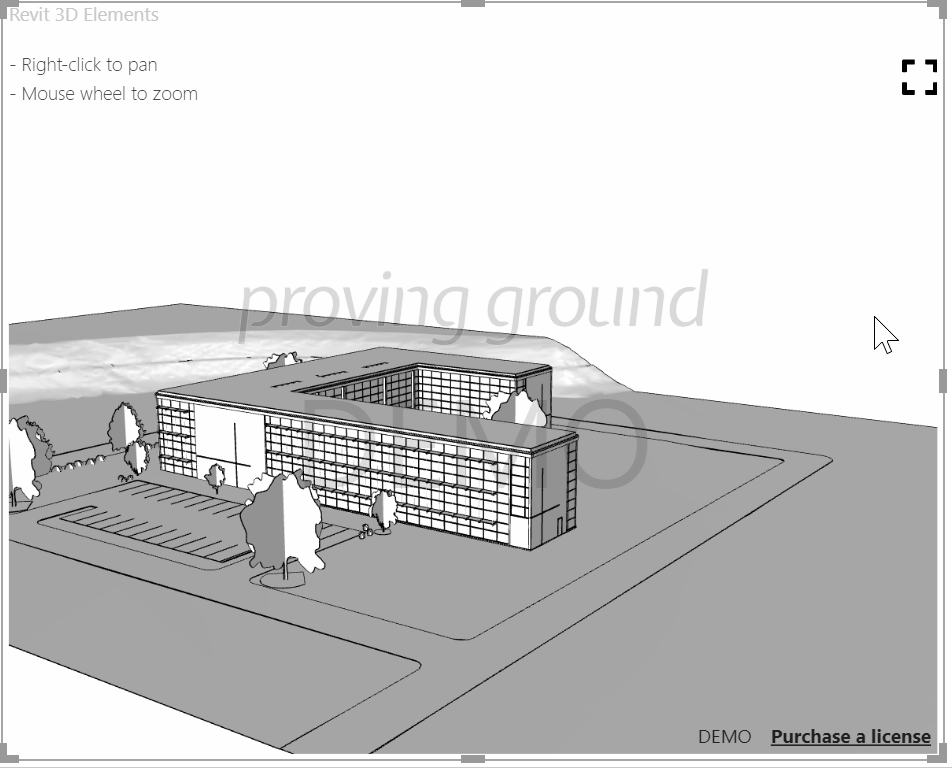
2. Under “Visualizations”, choose to Import a visual from a file
Import the LICENSED visual from a file.
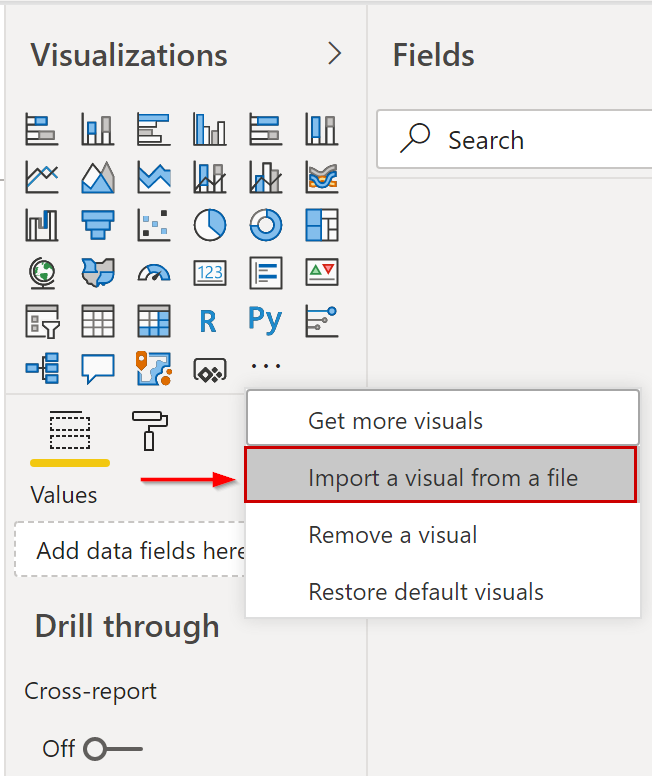
After you select the visual, you will be prompted to replace the visual. Choose to “Update” the visual.
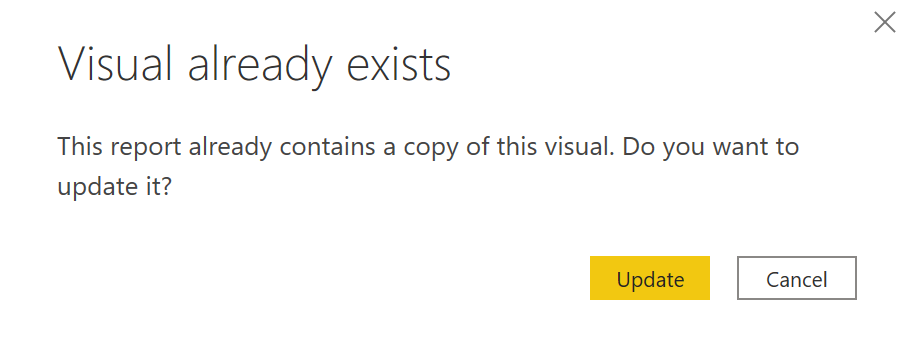
3. Reload your Power BI Report page
For the visual to be fully reloaded, you will need to toggle a complete reload of the report page.
An easy way to do this is to navigate to another report page, and return to the page with the visual.
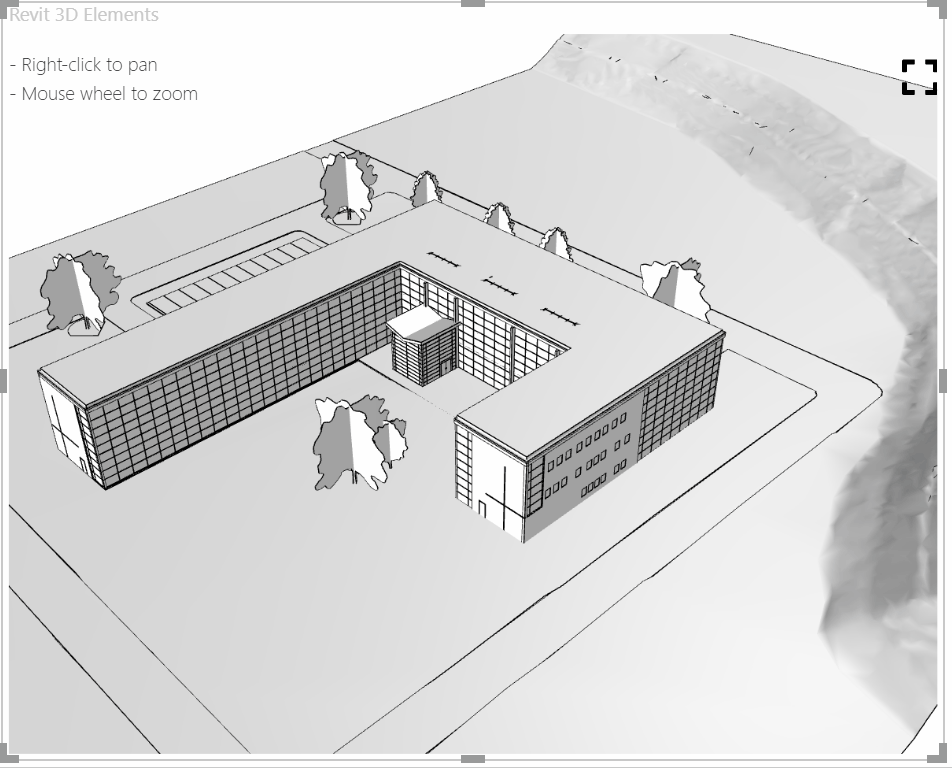
4. Notes on publishing to the cloud
If you have previously published a report containing a DEMO visual to the cloud, you will need to re-publish the report with the LICENSED visual.
Ensure you select to replace the previous version of the report and the data for changes to take effect.
Reports that have been made “public” with a web link or embed code may require some time for the change to populate – this make take several hours for the Power BI cloud to populate changes to public reports.
