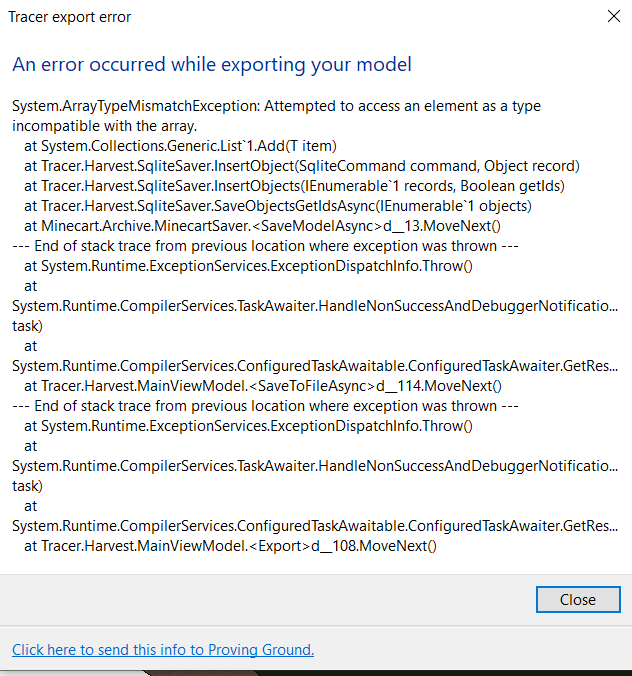Problem
- During the exporting process, Tracer will encounter an error related to:
- “System.ArrayTypeMismatchException”
- “System.MissingMethodException: Method not found”
- This issue stems from a conflict between Tracer and another Revit plugin. Revit may be loading an older version of a dependency while Tracer uses a newer version.
Solution(s)
- Revit does not provide a direct way to control how plugins and dependencies are loaded. As a work around, you may need to disable the other plugin(s) while using Tracer.
- You may wish to reference Autodesk’s guidance on disabling plugins.
Not working? We can help!
- Email apps@provingground.io with a detailed message.