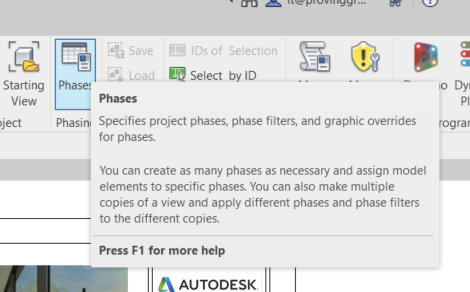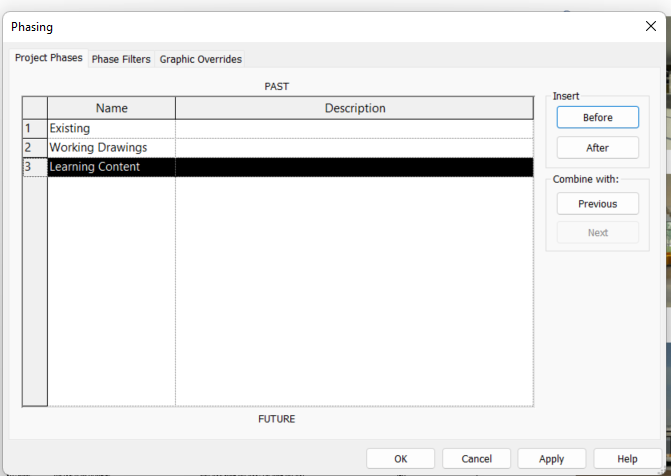As a third party developer, Proving Ground uses the Revit API, which has some differing behavior from the out-of-the-box functionality that you might expect in Revit.
At an API level, an object’s reported Room property is based on rooms available “during the last phase of a project”.
Therefore, in order to create a relationship between Family data and Room data, your families and rooms both need to be on the most recent phase in your Revit project.
Here is a link to the related Revit API documentation: https://www.revitapidocs.com/2022/37944e7a-f298-9c25-20bb-9c0c1da46f41.htm
You can verify which Phases are in your Revit project by navigating to the Manage tab and selecting the Phases icon (Revit 2022). Here is a link to Autodesk’s documentation on Phasing in Revit.