When selecting an object in a Tracer visual, the surrounding geometry displays with incorrect colors. Changing the visual setup does not correct the problem.
The Tracer visuals for Power BI may have this problem if Microsoft Edge WebView2 is not installed.
Problem
- Incorrect display of colors of unselected objects in the Tracer 3D Visual for Power BI.
Other indicators
- PowerBI may display a warning across the top of the canvas, which states “Future versions of this application will require a core component to be updated. To avoid disruptions, please install Microsoft Edge WebView2 and activate the ‘Power BI Desktop Infrastructure update’ preview feature…”
Solution
- Download and Install Microsoft Edge WebView2
- Here is a link to the download, active as of 7/20/2022: https://developer.microsoft.com/en-us/microsoft-edge/webview2/consumer/
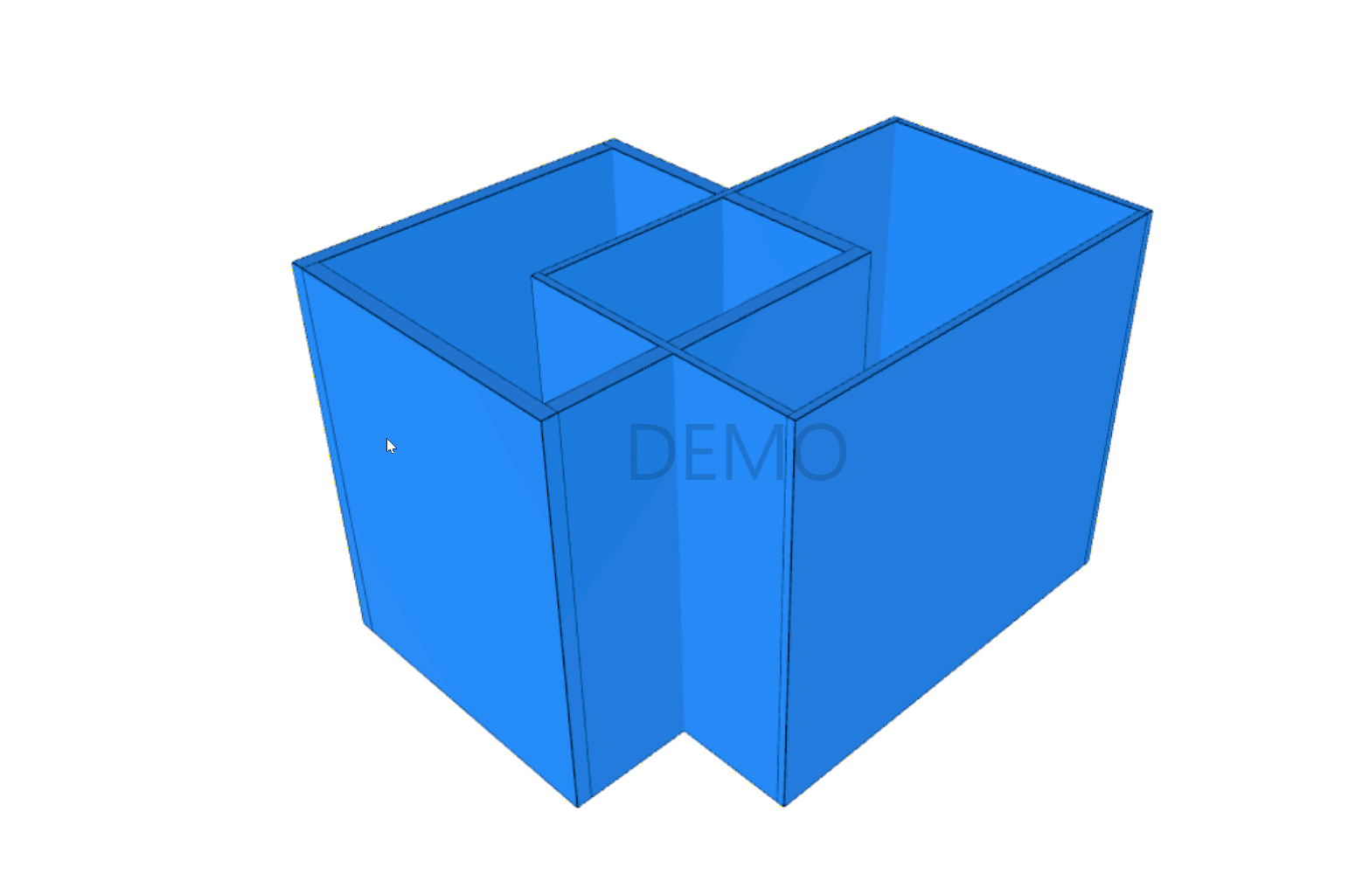
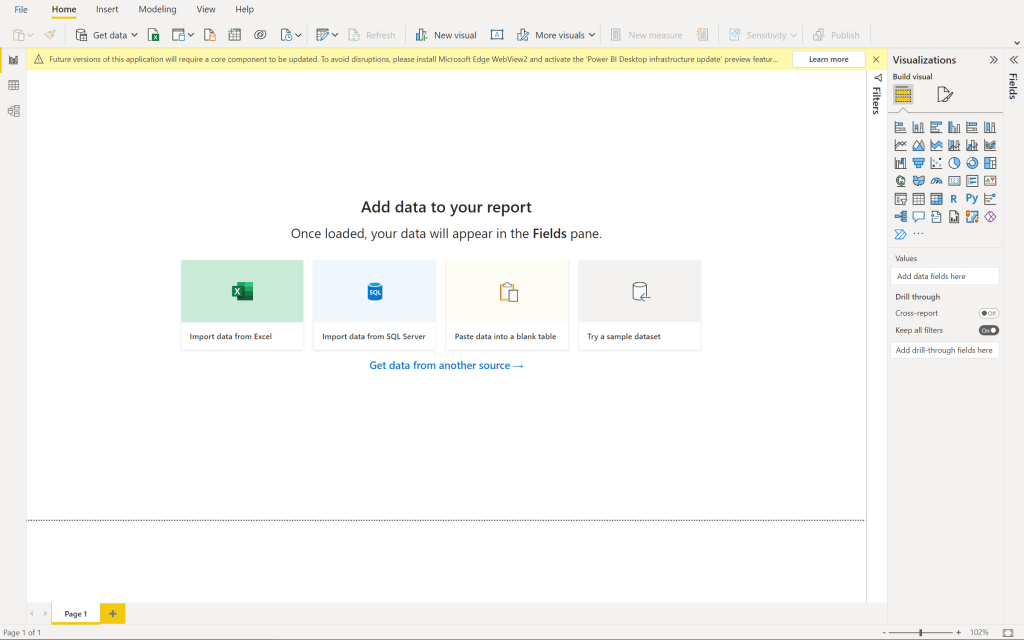
Images provided by a customer. Thank you, Yskert!
