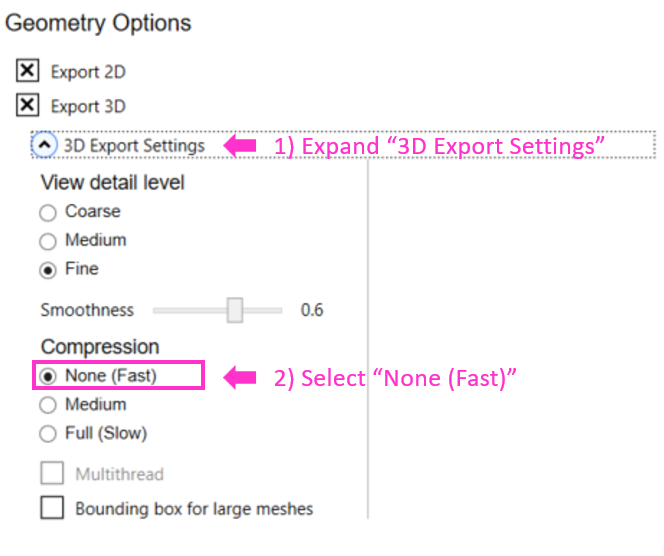When attempting to use the Tracer 3D visual in Power BI with mesh data extracted from Revit, the visual fails to display the model and an error message that begins with “Unrecognized Data Format” appears.
When the mesh data is viewed in Power BI, it is comprised of shorter-than-average text strings. There may also be “Failed to parse data” errors, in addition to the above.
Problem
- The mesh data has been compressed and is in a GLB format, as opposed to GLTF Binary. Tracer for Revit V3 includes a ‘Compression’ option – enabling this option will cause this issue.
Solution
- When harvesting 3D data using the Tracer for Revit V3 plugin, select the “None (Fast)” Compression option.
- This option will also enable Tracer to harvest your Revit model data more quickly.