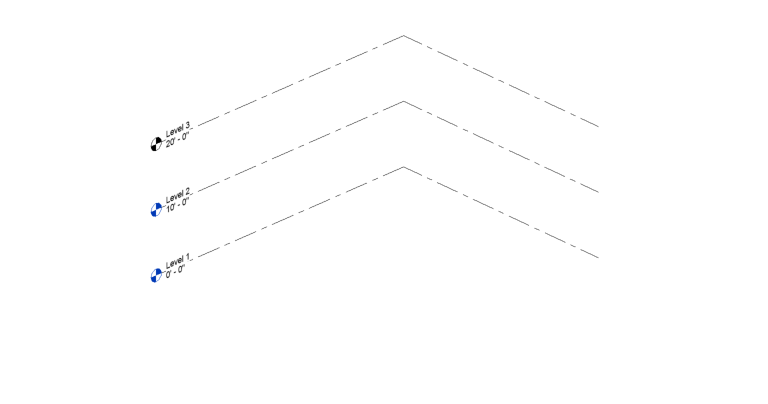Create a Solid Floor Object
1. (Rhino) Assign a solid to a floor type
A Rhino solid object can be used to create Revit DirectShape objects with the Floor category assigned. Assign a solid to a floor category.
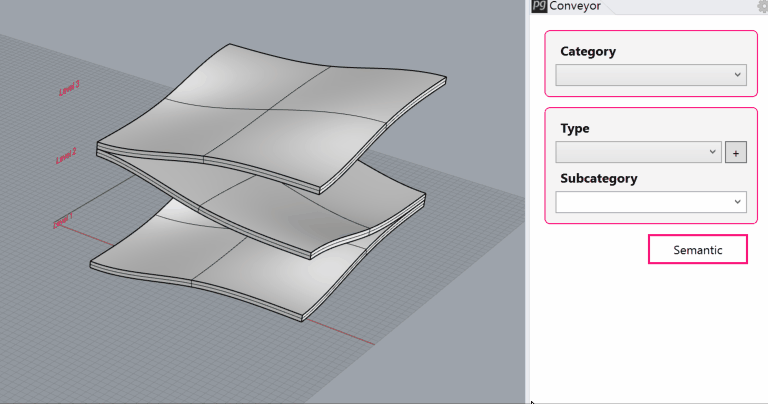
3. (Revit) Launch Rhino Conveyor and select saved Rhino 3DM file
In the Rhino Conveyor panel, select the Rhino 3DM containing the floor object(s). Verify the listing of elements and select as needed.
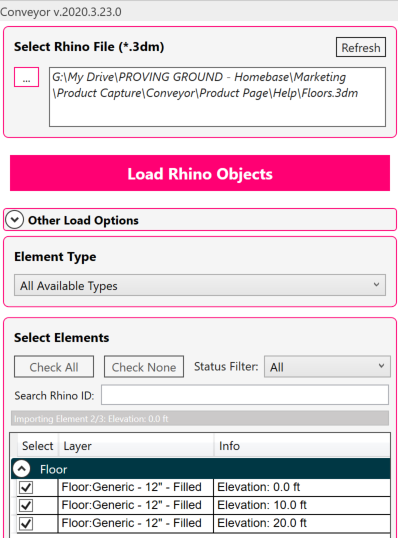
3. (Revit) Load selected floor elements into Revit
When loaded into Revit with Conveyor, the Floor will be created as a DirectShape. The DirectShape will be classified as a “Floor” but will not have a specific type.