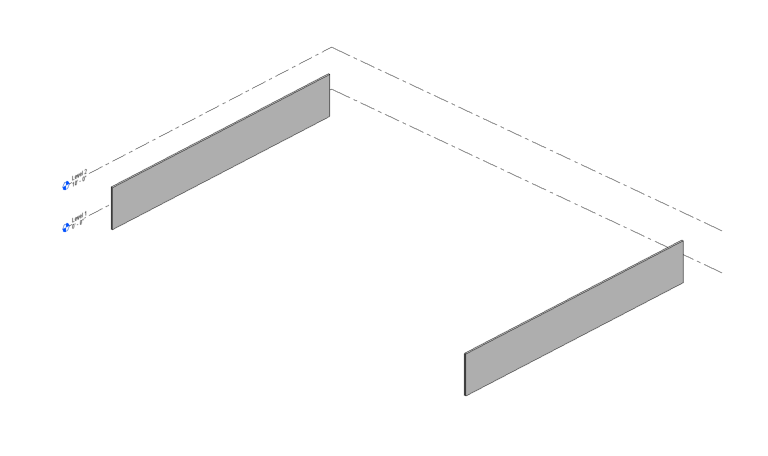Workflow with Rhino – Solid
1. (Rhino) Define a solid polysurface
Define a solid polysurface in Rhino representing a roof.
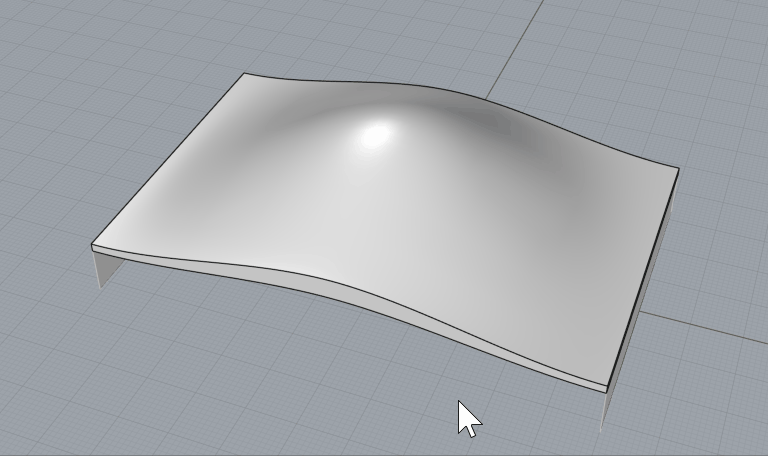
2. (Rhino) Assign the solid to a roof category and type
Assign the solid to a roof category and type with the Conveyor UI (or directly with the Layer manager)
Save the Rhino file.
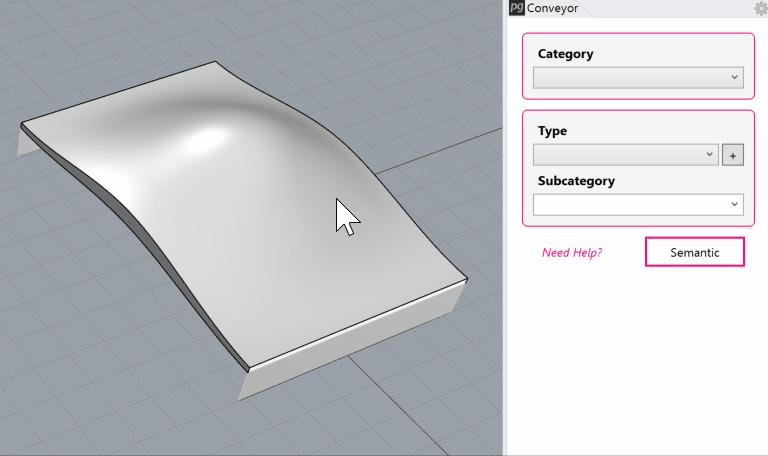
3. (Revit) Launch Rhino Conveyor and select saved Rhino 3DM file
In the Rhino Conveyor panel, select the Rhino 3DM containing the roof object(s). Verify the listing of elements and select as needed.
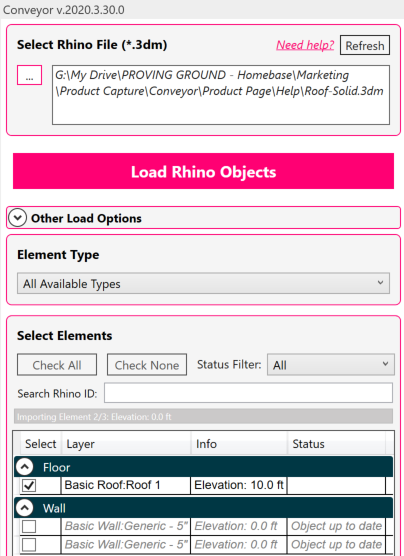
4. (Revit) Load the roof element
Select and load the roof element into Revit. The element will be created as a DirectShape with a roof category.