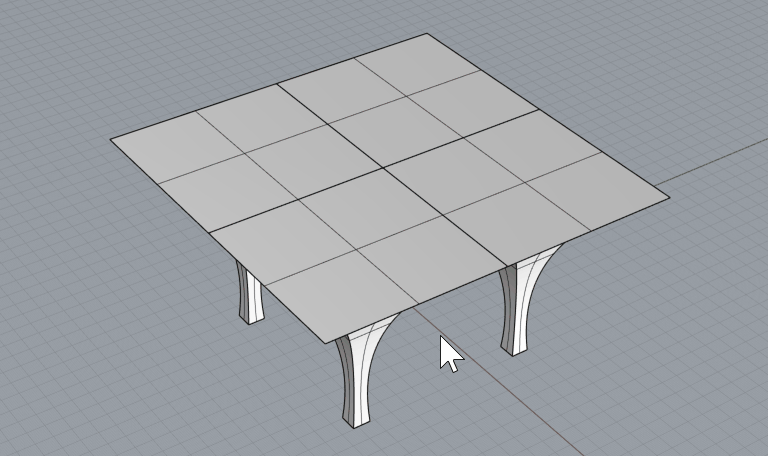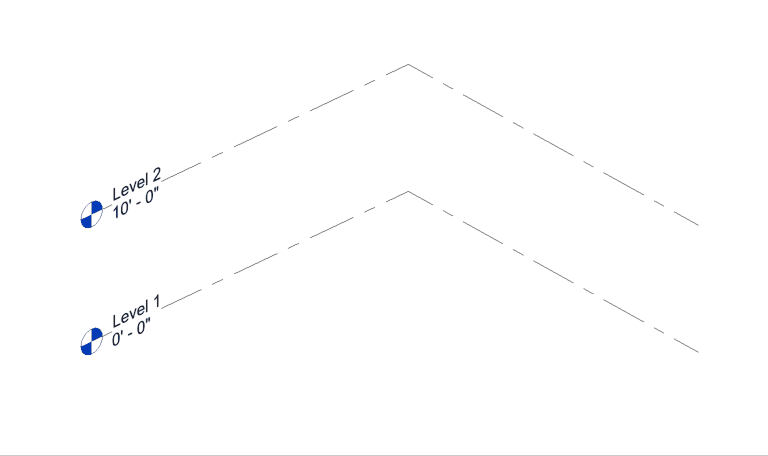Structural Objects
Conveyor supports the classification and integration of Structural Framing and Structural Column objects. Objects can be converted using a line-based (with a Revit type) method or a solid-based method.
Rhino Objects
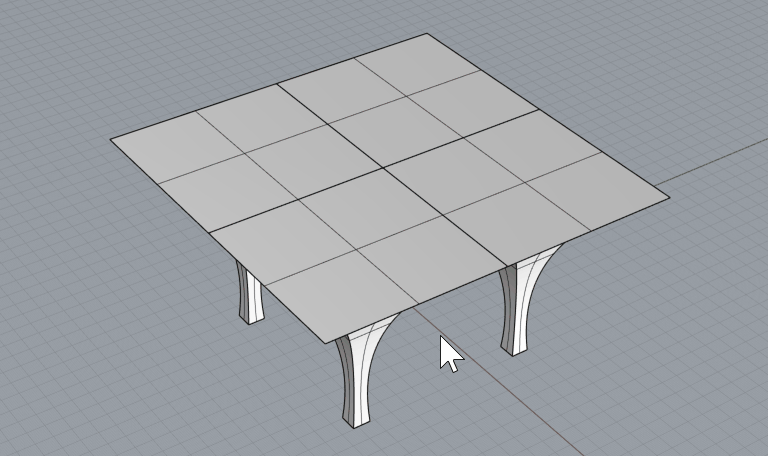
Revit Elements
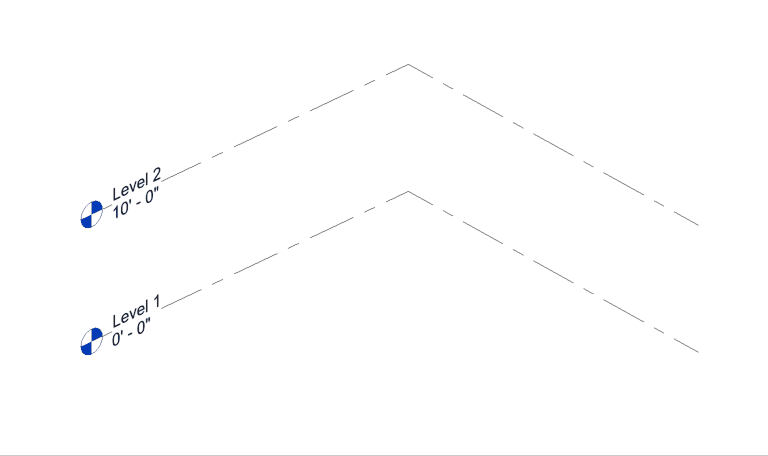
Conveyor supports the classification and integration of Structural Framing and Structural Column objects. Objects can be converted using a line-based (with a Revit type) method or a solid-based method.