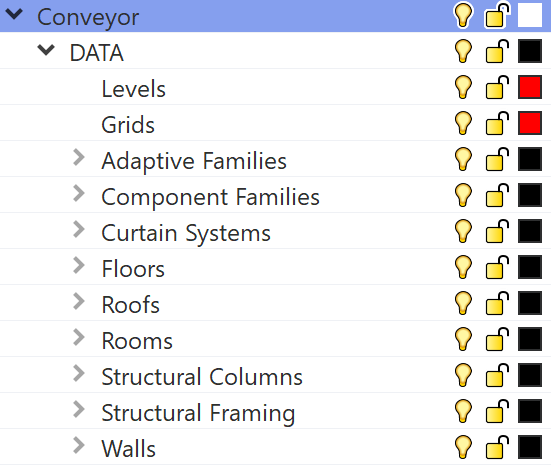Conveyor v3 introduces a modified Rhino layer and object classification setup.
Conveyor v3 includes a modified Rhino layer setup to support object classification. This article describes information to support the migration of Conveyor v2 setups to V3
Steps
- Install Conveyor v3
- Open a Rhino file that uses a Conveyor v2 classifications setup.
- Run the ‘ConveyorV3’ command and select the appropriate unit setup.
- ConveyorV3 will populate any missing classifications in the layer structure.
- ConveyorV3 will not move your objects to any new layers.
- Refer to the table below to move objects to the appropriate Conveyor v3 layer.
Conveyor v3 Layer Migrations
| v2 Layer | v3 Layer | Notes |
| Levels | Levels | |
| Grids | Grids | |
| Adaptives | Adaptive Families | Layer renamed |
| Components | Component Families | Layer renamed |
| Floors | Floors | |
| Floors | Roof | Moved to a dedicated parent |
| Structure | Structural Framing | Moved to a dedicated parent |
| Structure | Structural Columns | Moved to a dedicated parent |
| Meshes | Component Families | Merged with Component Families |
| Rooms | Rooms | |
| Walls | Walls | |
| Walls-FaceBased | Walls | Merged with walls |
| Curtain Systems | New parent |
V2
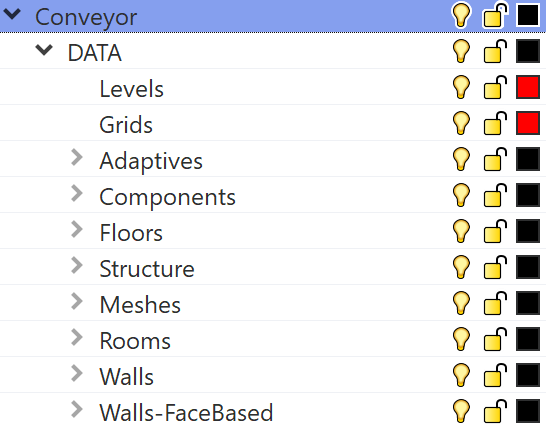
V3