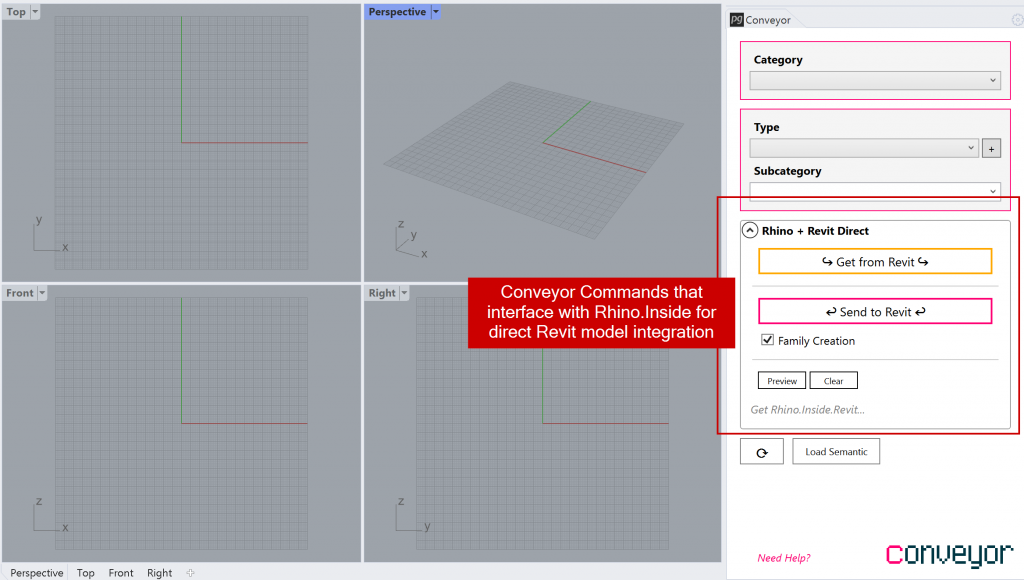Supported Conveyor Version: v2.0, v3.0
Setup Assumptions
- Revit Requirements: Revit with Rhino.Inside.Revit installed.
- Rhino Requirements: Rhino 7 with the Conveyor v2 plugin installed
Activating Rhino.Inside.Revit
1. Open Revit and activate the Rhino Addin
Navigate to the Addins tab and locate the Rhino addin.
Click the addin button to activate it. Wait for Rhino.Inside.Revit to fully load.

2. Navigate to the “Rhinoceros” tab in Revit to see available interfaces
Under the Revit “Rhinoceros” tab, Rhino.Inside.Revit exposes the ability to access Rhino interfaces – including the Rhino’s modeling environment and Grasshopper’s computational design interface.
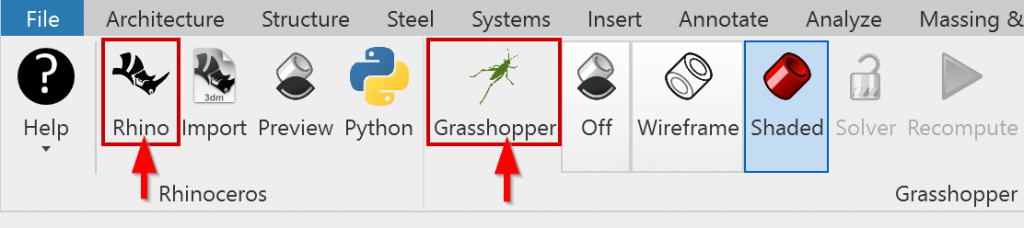
3. Open the Rhino interface from Rhino.Inside.Revit
Under the Revit “Rhinoceros” tab, click the “Rhino” button to activate the Rhino modeling interface.
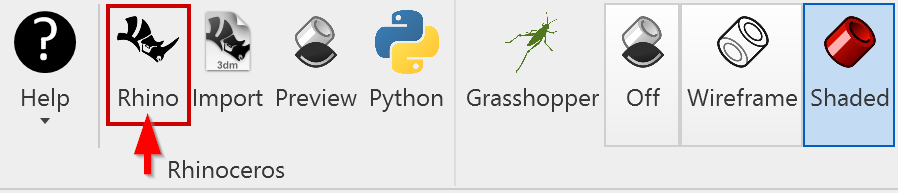
4. Run the “ConveyorV2” command to activate Conveyor
Under the Revit “Rhinoceros” tab, Rhino.Inside.Revit exposes the ability to access Rhino interfaces – including the Rhino’s modeling environment and Grasshopper’s computational design interface.