Import a SubD Object
1. (Rhino) Create a Rhino SubD object (Rhino v7)
Define a SubD object in Rhino 7.
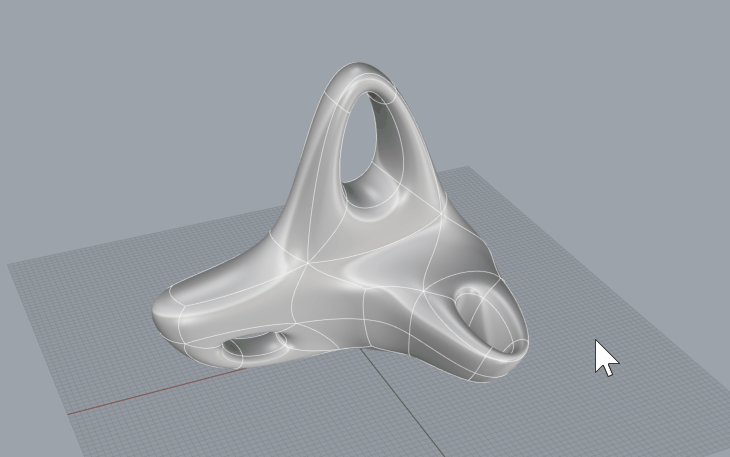
2. (Rhino) Assign the SubD to a Conveyor category
Assign the SubD object to a mesh Conveyor layer with a Revit category.
Save the Rhino file.
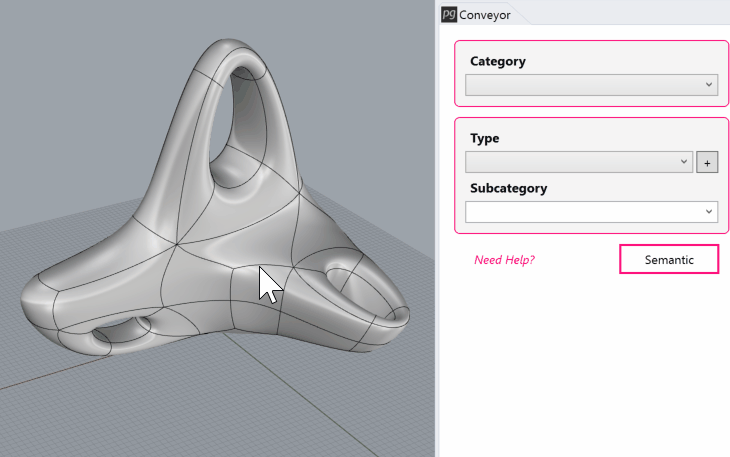
3. (Revit) Launch Rhino Conveyor and select saved Rhino 3DM file
In the Rhino Conveyor panel, select the Rhino 3DM containing the SubD object(s). Verify the listing of elements and select as needed.
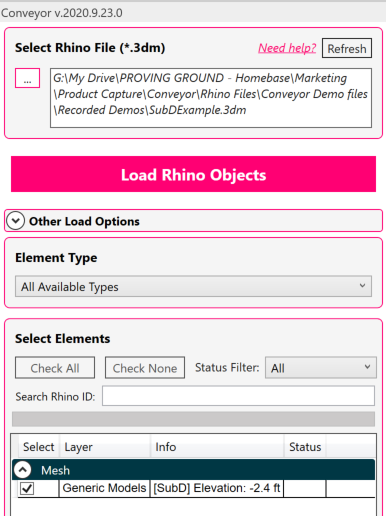
(optional) To control the mesh resolution of the import, you can adjust the mesh Subdivision settings. The default is 3. Higher numbers will product smoother meshes. Fewer will produce coarser meshes.
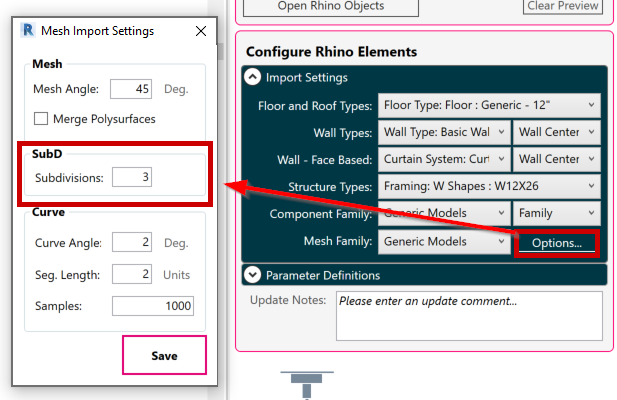
4. (Revit) Load the SubD objects
Click the “Load Rhino Objects” button to load the SubD objects. The SubD meshes will be created as families assigned to the Revit category

