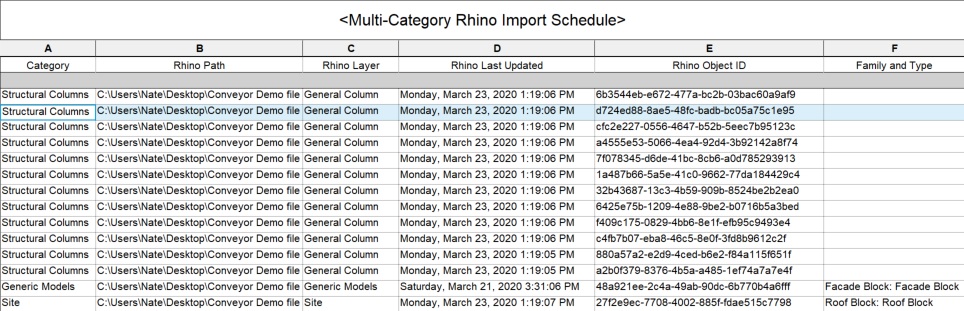Supported Version: v1, v2, v3, v4
Summary
Revit elements that have been imported from Rhino contain shared project parameter values that describe when they were last imported and the location of the source Rhino file. These properties can be used to define schedules to review all elements that were imported with Conveyor.
Create a schedule of imported elements
1. Create a multi-category schedule in Revit
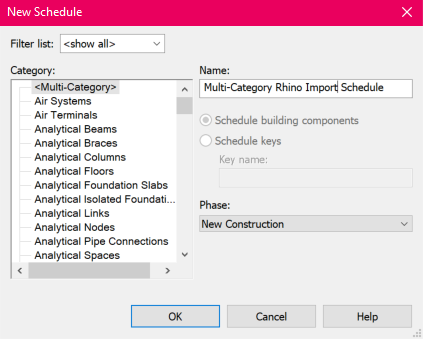
2. Select fields indicating Rhino import data
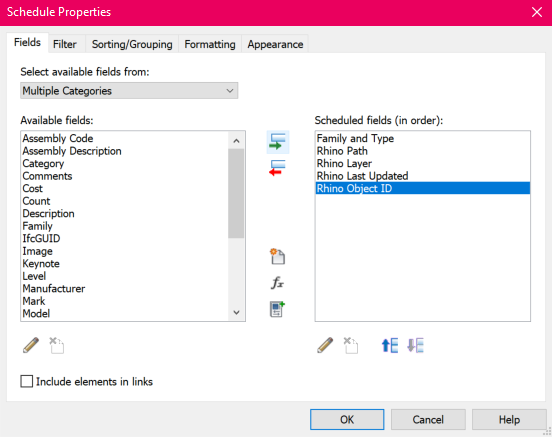
3. Set the schedule filter based on a Rhino parameter
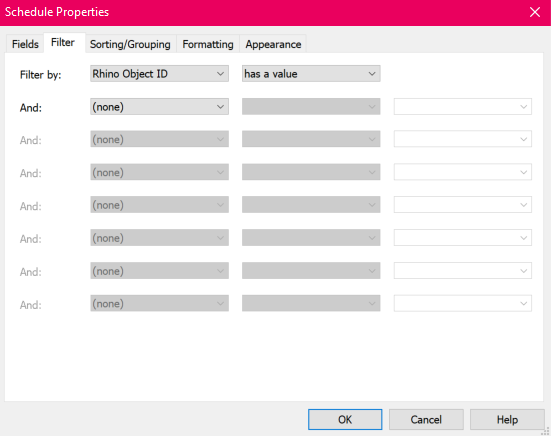
4. Create the schedule