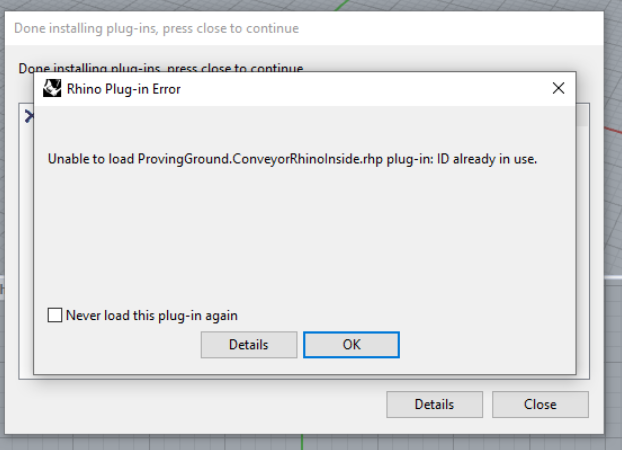After installing or updating Conveyor, I receive this error message when I open Rhino.
Potential Problem:
This can happen if more than one instance of Conveyor is installed on your machine, generally when you have installed previous versions of Conveyor using the Programs Data level “All User” installer, also referred to as the “offline” installer, and the App Data Standard “Current User” installer to update to a newer version.
Solution:
- Please re-run the Standard “Current User” installer and select the option to remove Conveyor.
- Run the “All User” installer for the desired update. Email us at apps@provingground.io if you need access to the All User installer.