Problem:
- An error message appears when Rhino 8 is started, indicating the plugins such as Conveyor need to be run in .NET Framework compatibility mode.
- Note: Conveyor V4.1 is not compatible with Rhino 8. Please visit your purchase history on your user portal to download the V4.2 installer.
- Review installation instructions here.
Solution:
- Implement a .NET Framework workaround in Rhino 8, referring to this article from McNeel for more information.
- Watch the video tutorial below for step-by-step instructions to create a desktop shortcut that will start a session of Rhino 8 in .NET Framework.
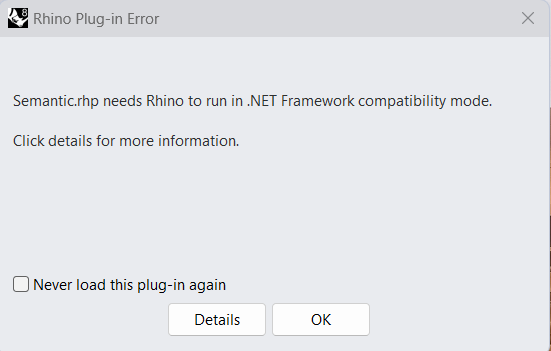
Related Video
Refer to this article for additional information
